Open your family tree file on Legacy:

Click on 'Reports' button on top and a window will appear, click on the 'Family' tab:

Type the full name of the chosen persons family sheet in the title box:
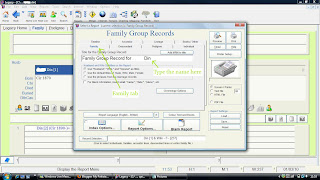
Click on the 'Report Options' icon and choose various information to be included and the format (whatever you prefer). I chose to include the RINs and MRINs.* You could also take out the christening date and place, which I realised afterwards!

You can then preview and print. Voila!
My preview looked like this:

*What are RINs and MRINs?
Each person in your database has a number called a Record Identification Number (RIN) and each family has a number called Marriage Record Identification Number (MRIN).
Can readers of this blog provide a guide to creating a family goup sheet with other software?
No comments:
Post a Comment